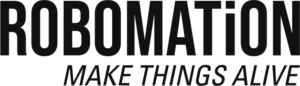For clear connection with robots and using improved functions
Please download the program and update the Dongle to the lastest firmware.
※Caution※
Before Dongle Update, please disconnect from other devices and then proceed with it for stable update!
Updatable USB Dongle
- Mini Dongle+
- Express Receiver
- (USB to BLE Dongle is not updatable)
System Requirements
- Network (Internet) Connection
- Windows 10, 11 (Not supported on MacOS)
USB Dongle Update Program Download
Click the button below to download the program.
How to use the program
After running the program, proceed as follows.
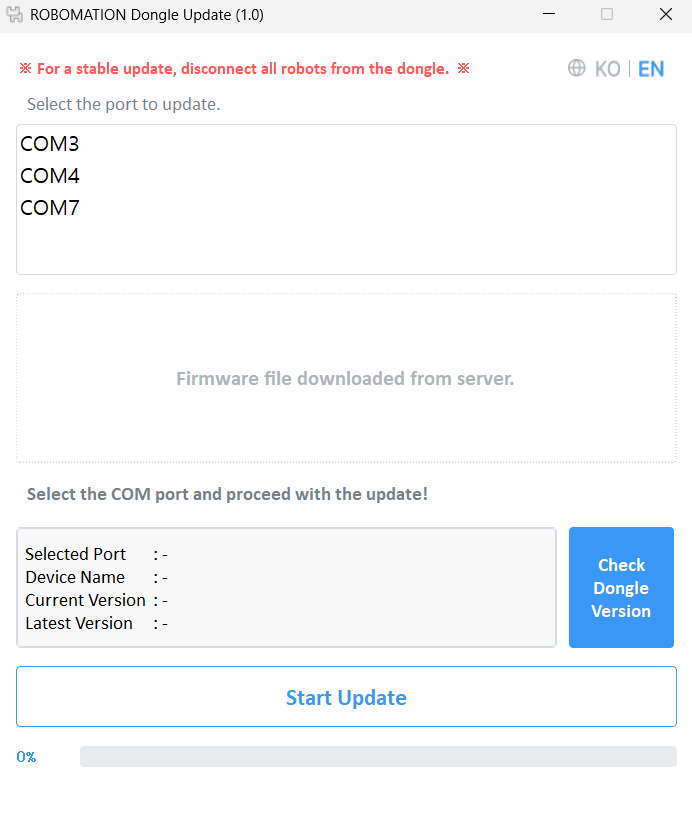
1. Please insert the Dongle that you want to update into your PC.
- If the Dongle is connected to another device, disconnect it and then proceed with update.
2. A list of ports plugged into your PC will appear.
- Please select the port where you want to update.
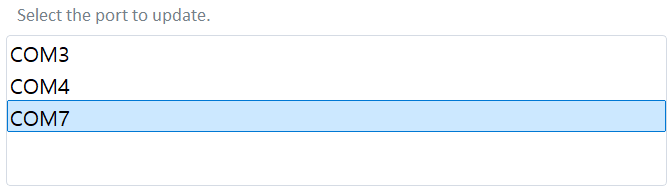
- The information for that Dongle will appear automatically.
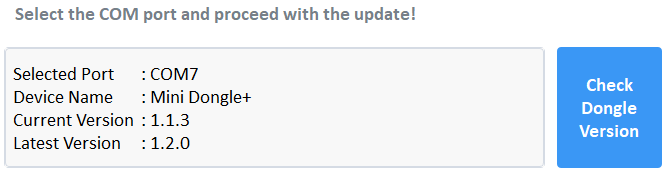
- If version information does not appear even after selecting the Dongle, please click the “Check Dongle Version” button.
3. After selecting the port, the latest version of the firmware file will be loaded automatically.
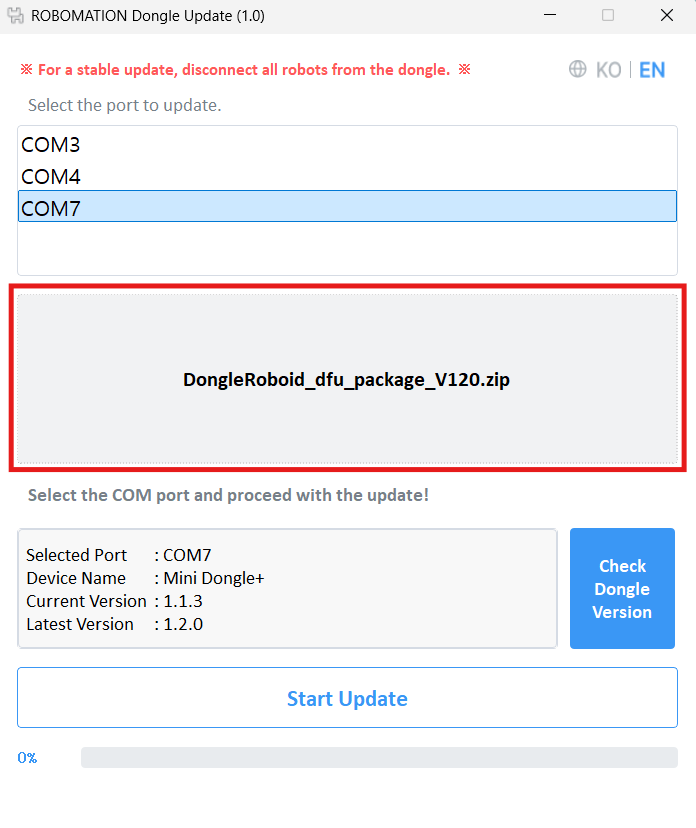
4. Click “Start Update” button to proceed with the update!