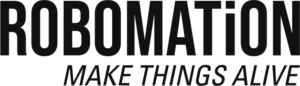To use the robot’s improved functions and newly added accessories,
please download the DFU App and update to the latest firmware.
Updatable Robot
- Cheese Stick, Beagle, Piobot, Raccoonbot
System Requirements
- iOS 12.0 or higher
- Android version 8.0 or higher
iOS App Download

Scan the QR code to go to the store.
Android App Download

Scan the QR code to go to the store.
How to use the application

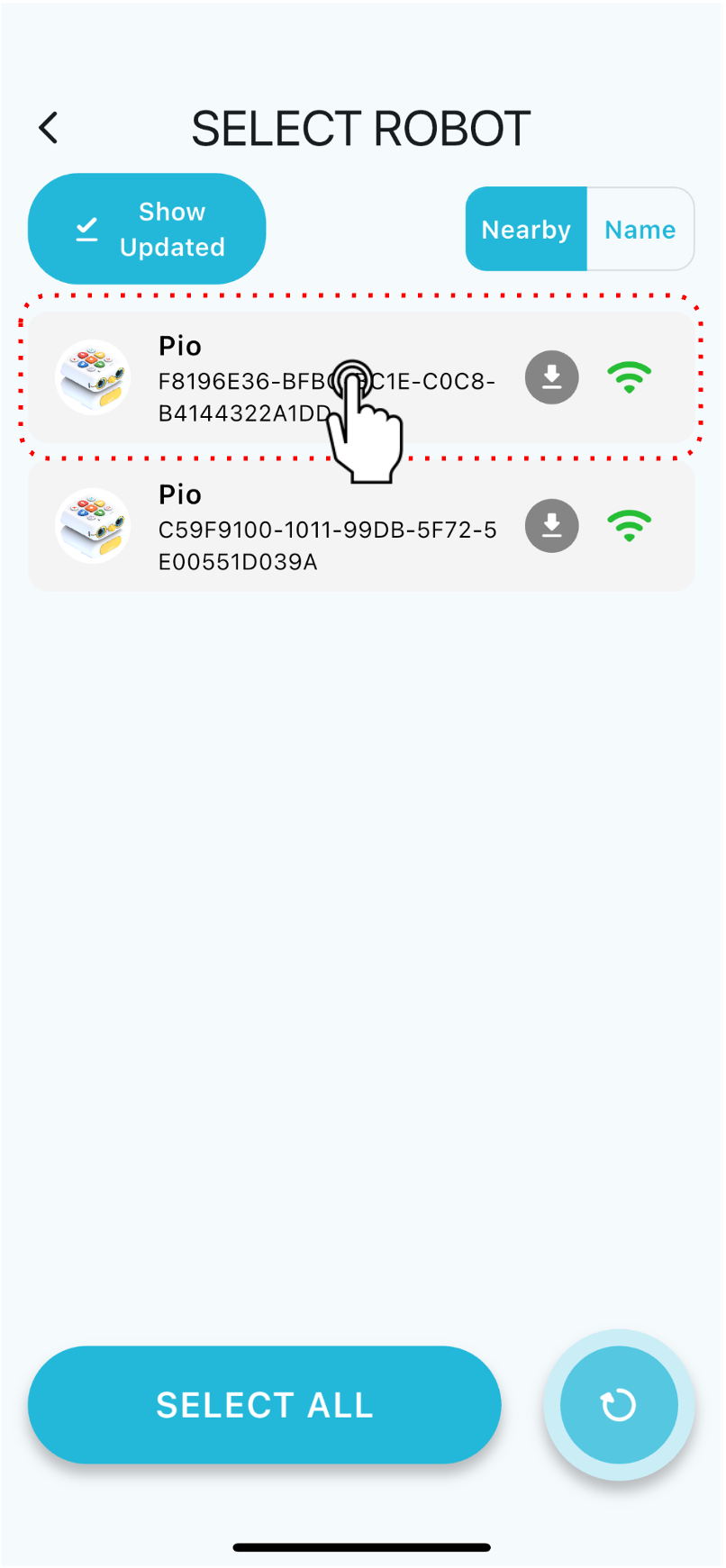
1. After launching the app, tap the ‘SELECT’ button.
2. On the ‘SELECT ROBOT’ screen, select the robot you want to update.
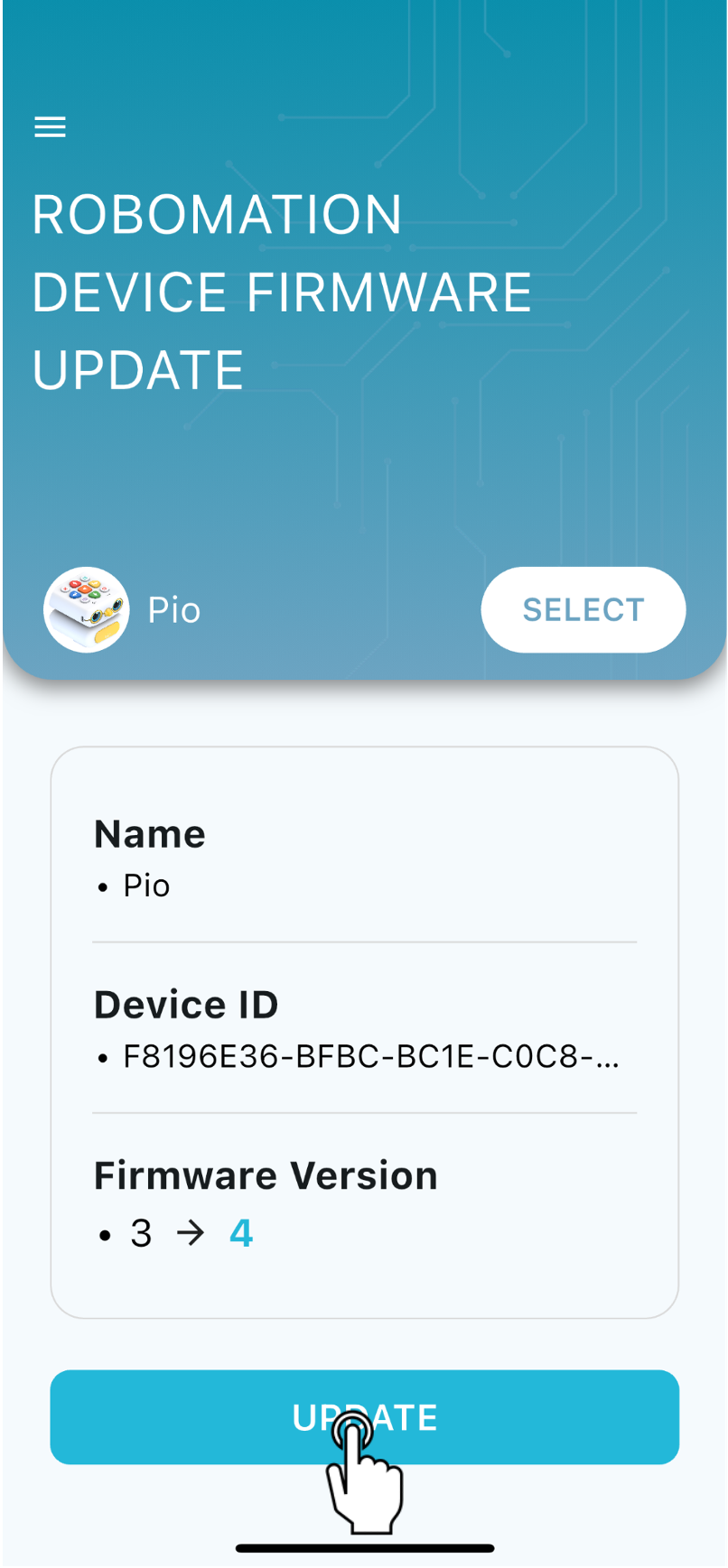
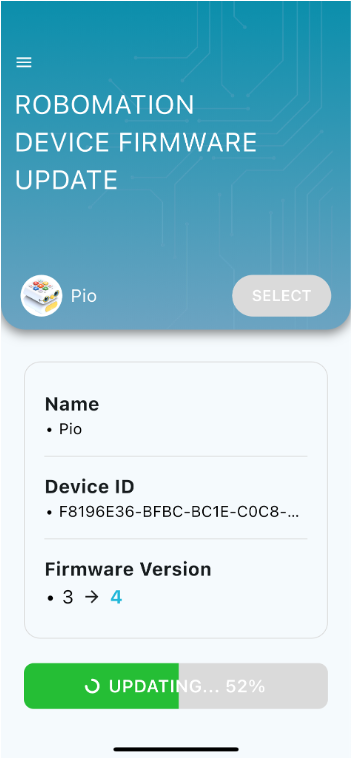
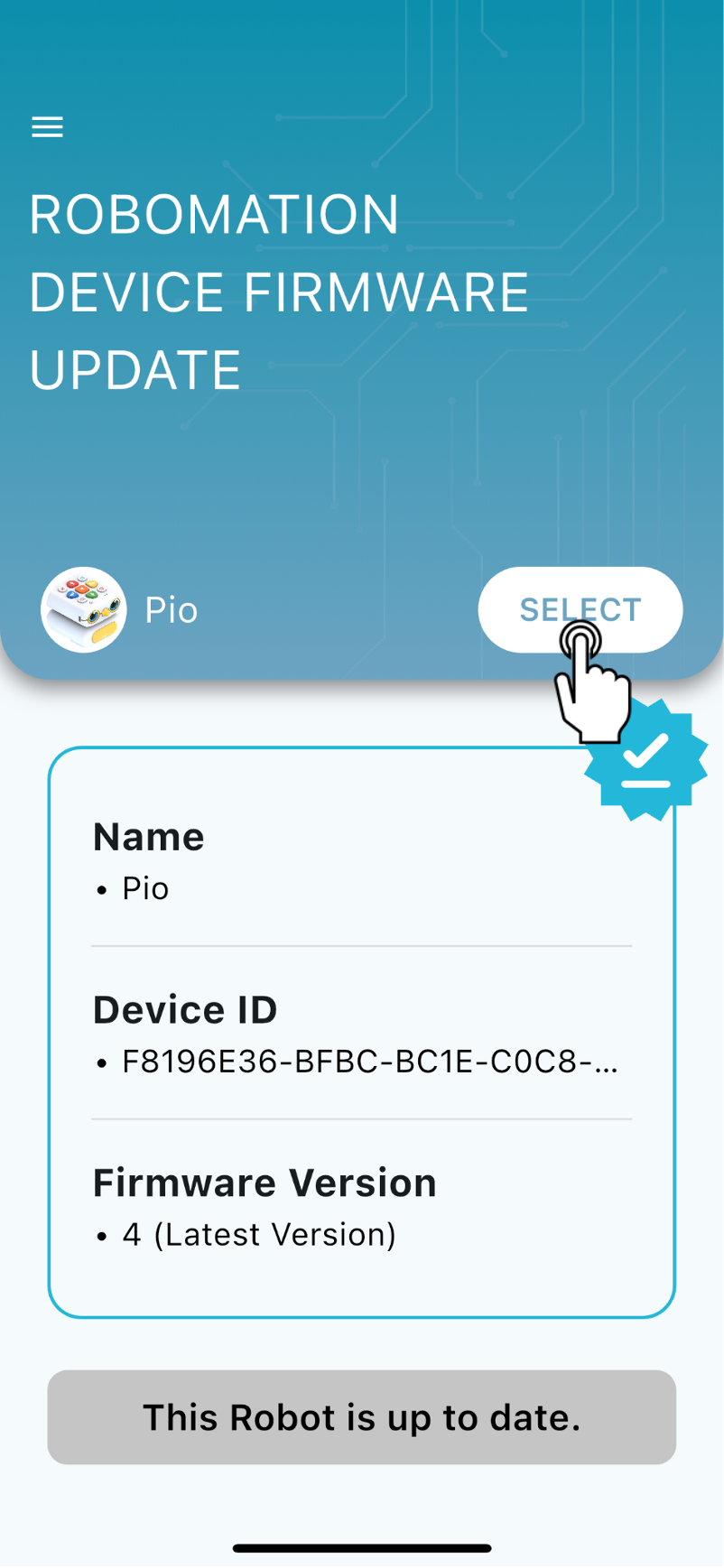
3. Check the information of the robot you want to update, then tap the ‘UPDATE’ button.
4. While the robot update is in progress, do not operate the robot or the phone.
5. Once the update is complete, ‘up to date’ will be displayed at the bottom.
To update another robot, tap the ‘SELECT’ button again.
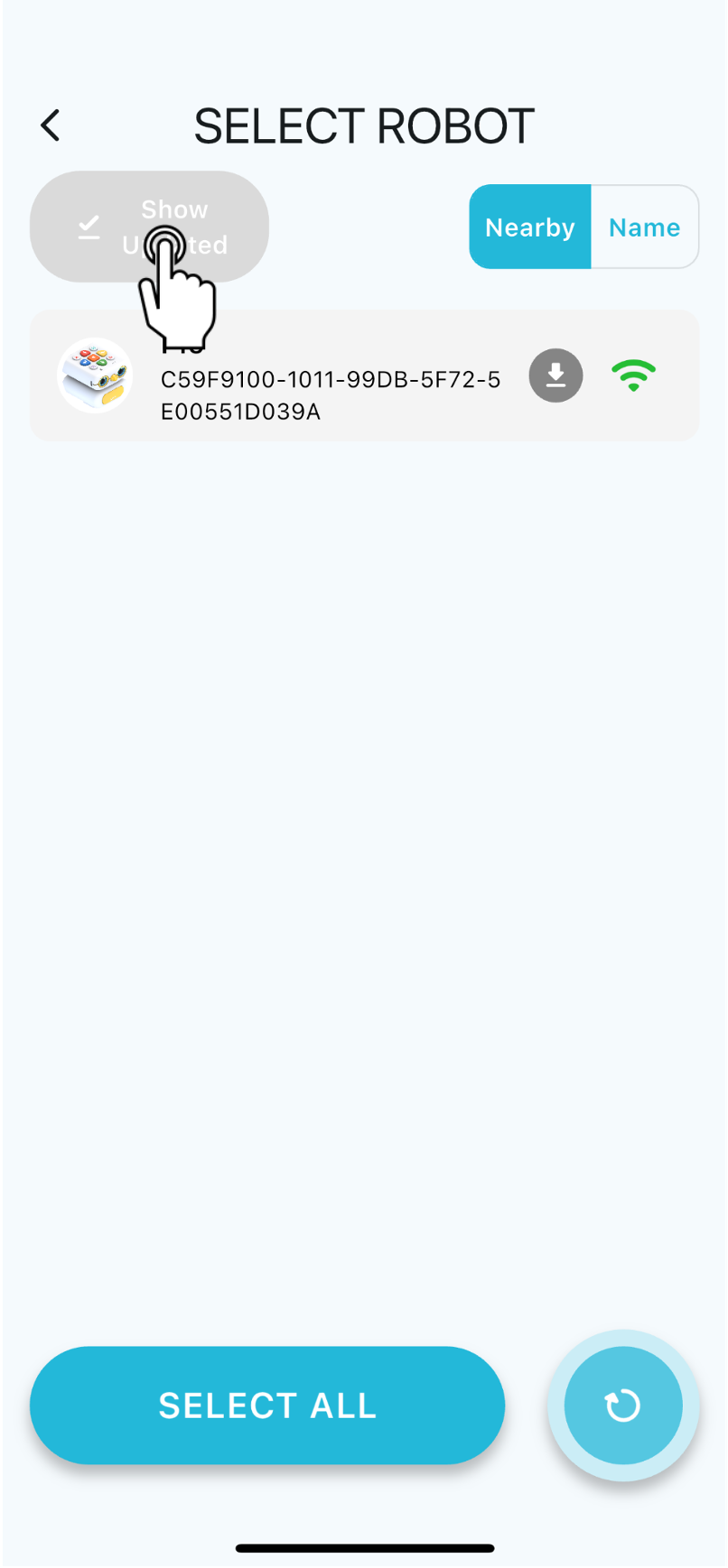
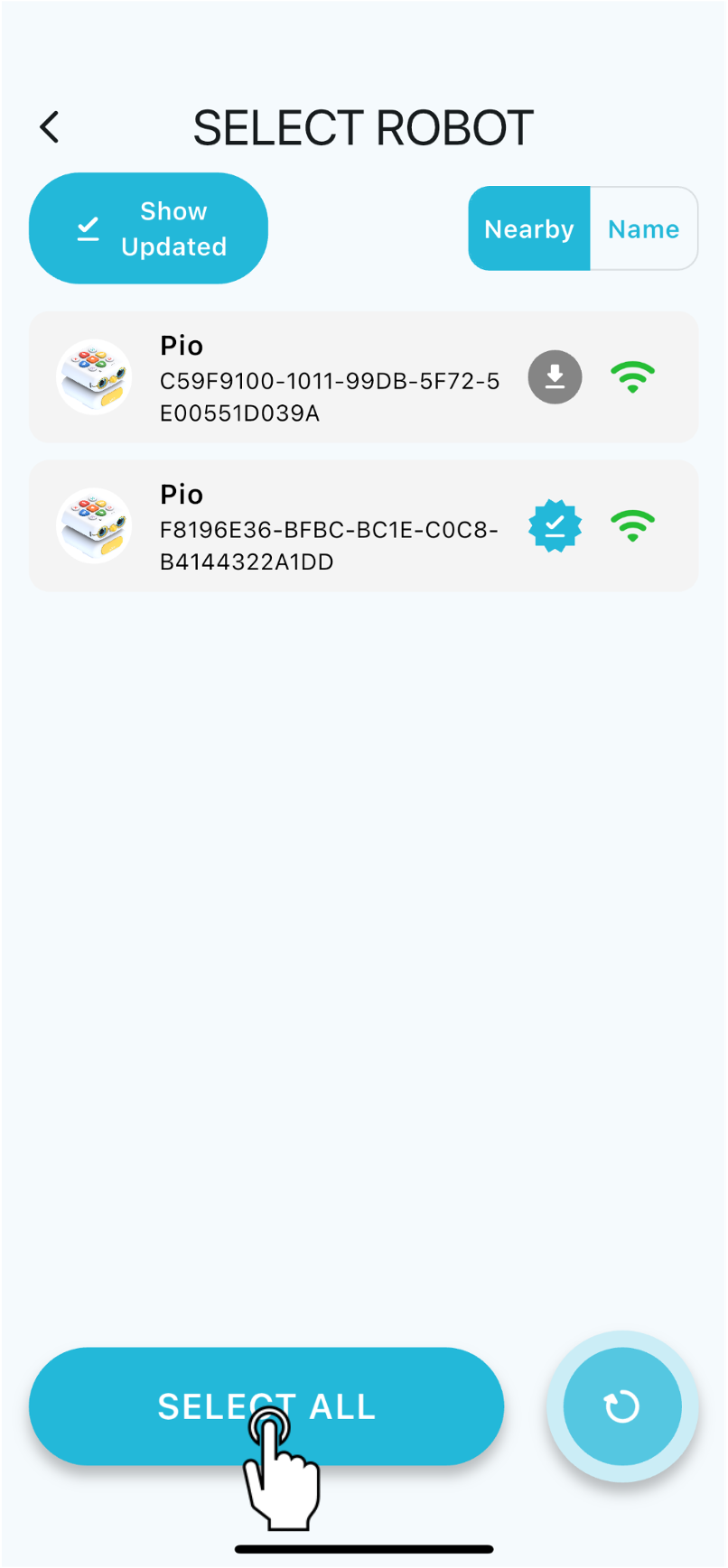
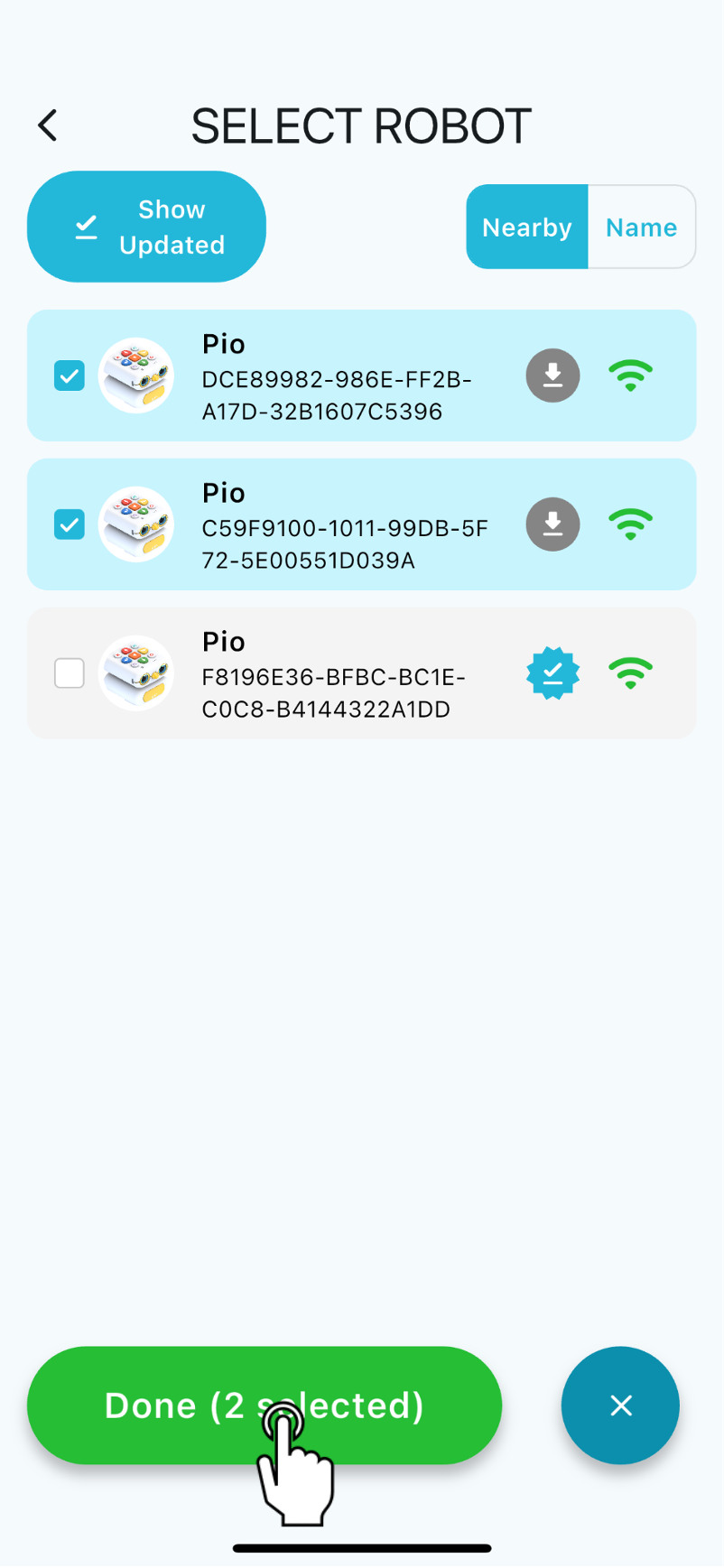
6. Tap the ‘Show Updated’ button to enable or disable it.
If ‘Show Updated’ is disabled, only the robots that require update will be displayed.
If ‘Show Updated’ is enabled, both the robots that require update and the robots with the latest version will be displayed.
The robots that require update will show a ‘Download’ icon, and the robots with the latest version will show a ‘Complete’ icon.
7. When you tap the ‘SELECT ALL’ button, all the robots that require update will be selected.
You can also choose only the robots you want to update.
8. Tap the ‘Done’ button to proceed with the update.
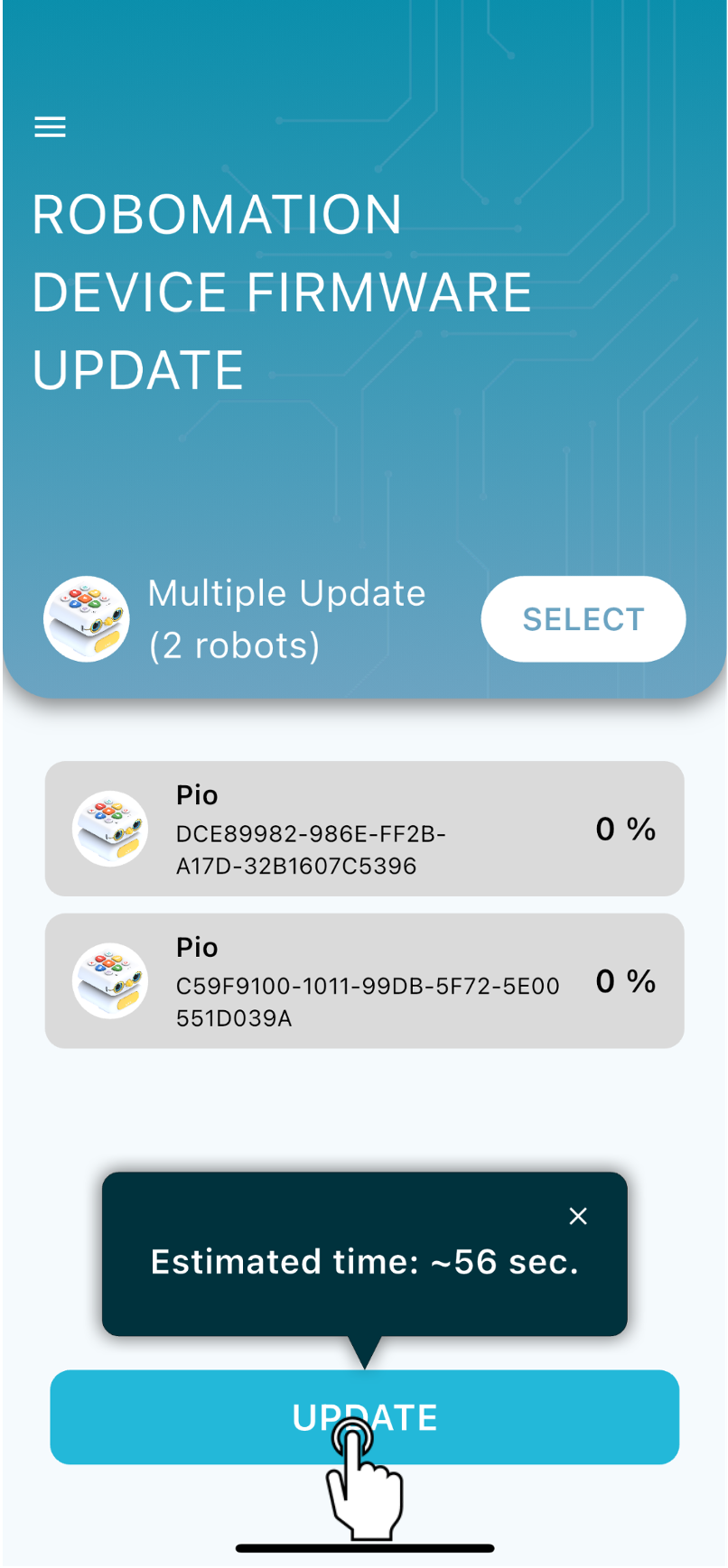

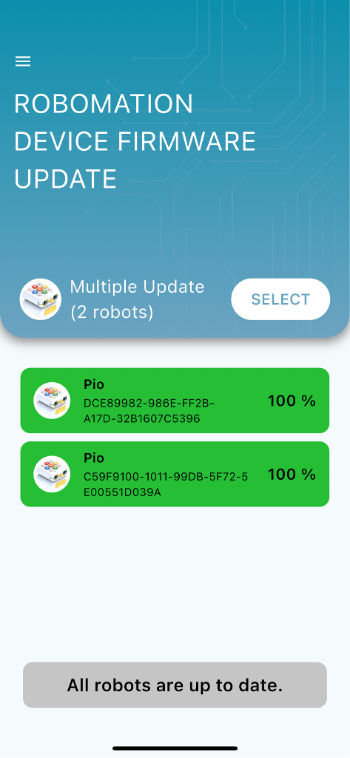
9. Check the information of the robots you want to update, then tap the ‘UPDATE’ button.
10. While the robot update is in progress, do not operate the robot or the phone.
11. Once the update is complete, ‘up to date’ will be displayed at the bottom.