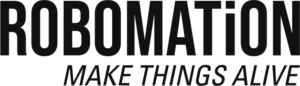What is the Music Coding?
– PockeTurtle moves along with the black line and plays the melody according to the color it recognizes.
– It can play your favorite music box by arranging colors.
1. How to use the Unplugged Music Coding
(1) Switch ON without pressing the robot’s shell button.
(The state that the head light changes to rainbow color continuously)
(2) Wait until you hear a beep.
(3) Double click the turtle shell shortly.
(4) The head light turns magenta with a beep sound and enters music coding mode.
(5) Paint the desired color with 8 color turtle pen on the paper with black line.
※ When painting the black line, you should paint it on the right side based on the direction of the head of the PockeTurtle.
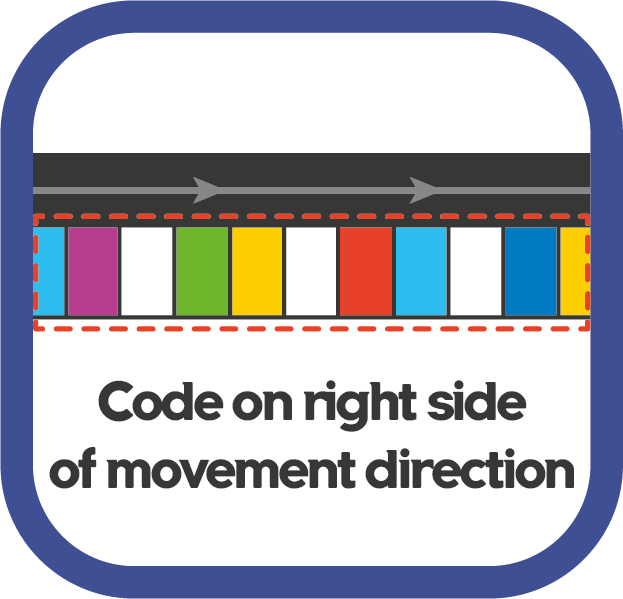

(6) Place the PockeTurtle robot on the right side of the black line and click the turtle shell shortly once and move along the line to recognize the color and make a sound.
2. Scale Rules, Functions and Colors
Rules
Basically, the scale of C, D,E,F,G,A and B was created after the rainbow color of “Red-Orange-Yellow-Green-Blue-Navy-Purple”.
(However, It was changed from rainbow to blue-> bluegreen / bavy-> blue / purple-> magenta.)
– Octave Rules
- Basic octave: 1 (EX. C1= Red, D1 = Orange…)
- To use lower octave scale (0), add a Yellow to the basic scale.
- To use higher octave scale (2), add a Bluegreen to the base scale.
– Sharp (#) Rules
- Lower scale: Basic tone + Red (※ No octave color required !!)
- Basic scale: Basic tone + Magenta
- Higher scale: Basic tone + Green (※ No octave color required !!)
– Other Rules
- Exit : Red + Blue
- Repeat Signs : Magenta + Blue
- BPM 60 : Blue + Green
- BPM 120 : Green + Blue
- Mute : Bluegreen + Blue
- Move to the left score : Yellow + Blue
- Move to the right score : Orange + Blue
※ In case of BPM60, BPM120 command, it may not be exactly matched on curved road.
3. Specific Command Function and Color

※ PockeTurtle cannot play scales not listed in the table.
C0 (red + yellow), A2 (blue + bluegreen)
| Note | Colors | Images |
| D 0 # | Green + Red | |
| G 0 | Bluegreen + Yellow | |
| G 0 # | Bluegreen + Red | |
| A 0 | Blue + Yellow | |
| A 0 # | Blue + Red | |
| B 0 | Magenta + Yellow | |
| C 1 | Red | |
| C 1 # | Red + Magenta | |
| D 1 | Orange | |
| D 1 # | Orange + Magenta |
| E 1 | Yellow | |
| F 1 | Green | |
| F 1 # | Green + Magenta | |
| G 1 | Blue green | |
| G 1 # | Blue green + Magenta | |
| A 1 | Blue | |
| A 1 # | Blue + Magenta | |
| B 1 | Magenta | |
| C 2 | Red + Blue green | |
| C 2 # | Red + Green | |
| D 2 | Orange + Blue green |
| D 2 # | Orange + Green | |
| E 2 | Yellow + Blue green | |
| F 2 | Green + Blue green | |
| End play | Red + Blue | |
| Repeat sign | Magenta + Blue | |
| BPM 60 | Blue + Green | |
| BPM 120 | Green + Blue | |
| Mute | Blue green + Blue | |
| Move to left scale | Yellow + Blue | |
| Move to right scale | Orange + Blue |
How to use further functions other than scale
![]() Repeat Sign
Repeat Sign ![]() End Play
End Play

![]() Jump to the left scale
Jump to the left scale

![]() Jump to the right scale
Jump to the right scale

※ The line distance must be at least 3 cm.
※ It can read code away from 3cm after jump.
Music Coding Map for PockeTurtle
Color code for PockeTurtle
Below is a color code that can be used to color the music coding map.