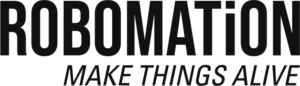What is the Autonomous Action Mode?
The autonomous action mode (AI MODE) is designed to familiarize you with the robot by simply learning the functions of the PockeTurtle in a short time without complicated coding process.
1. How to start Autonomous Mode
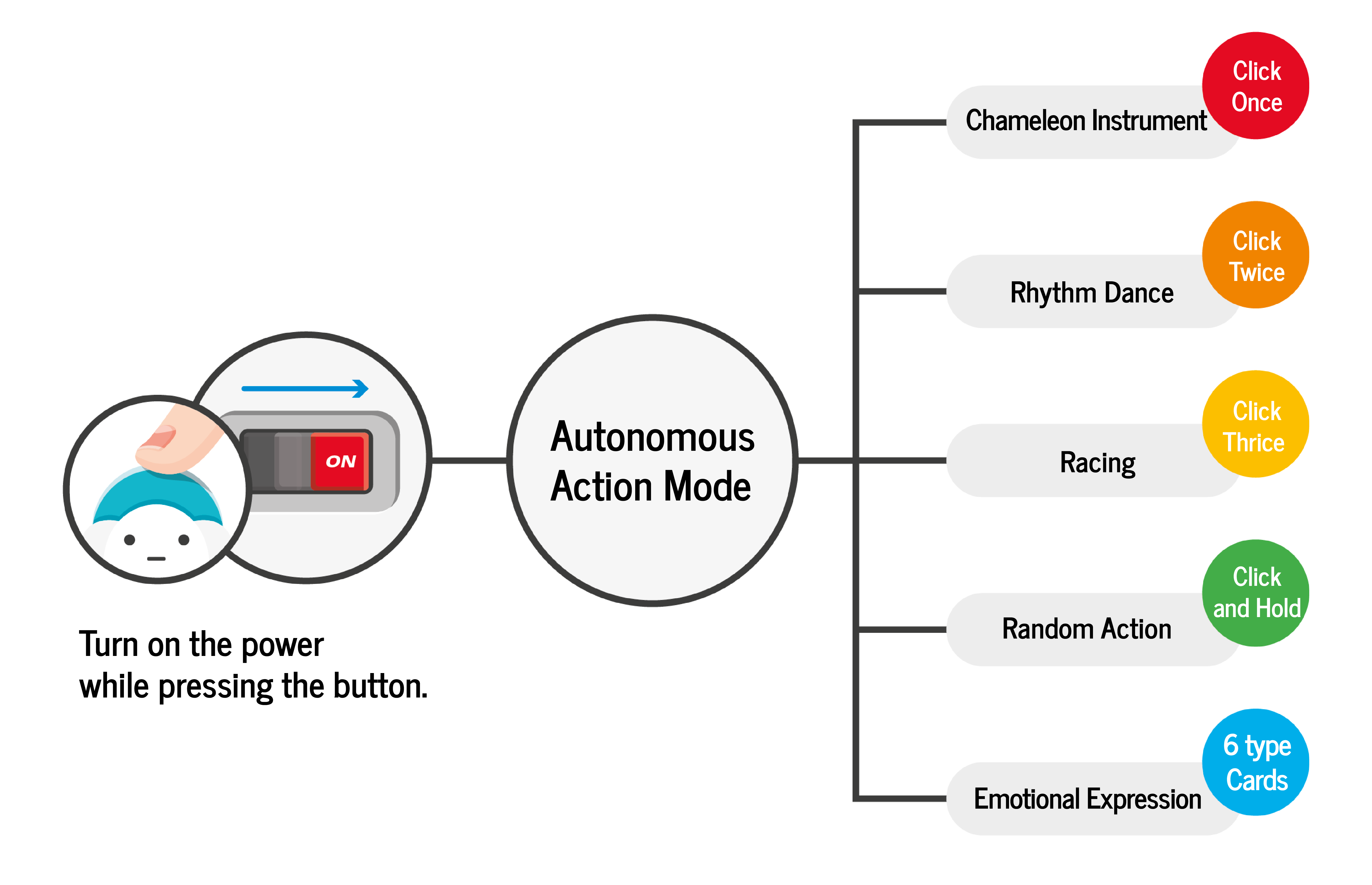
– Turn on the power while pressing the turtle shell button. The light on robot’s head will turn white and flicker. In that state, short click for the Chameleon Instrument mode, double click for the Rhythm mode, three clicks for the Racing mode, long press for 2 seconds for Roaming mode. When you enter the card for the PockeTurtle, it starts an emotion function.
# 1 Chameleon Instrument Function
How to Use Chameleon Instrument Functions
(1) Enter the autonomous action mode (AI MODE). (White head light blinks)
(2) Click the turtle shell button shortly. The head light turns off with a “beep” to enter the chameleon instrument function.
(3) When the color sensor is placed on the specific colors on prints, notes are played in response to seven colors (red, orange, yellow, green, cyan, blue, and magenta).
# 2 Rhythm Dance Function
How to use the Rhythm Dance function
(1) Enter the autonomous action mode (AI MODE). (White head light blinks)
(2) Click twice shortly. The head light turns green with a “beep-beep” sound.
(3) When it turns green, it waits for rhythm input.
(4) Click the turtle shell button to the rhythm. You can enter up to 16 beats.
(Every time you enter a beat, you hear a “beep” and its headlights turn red at the moment.)
(5) When the rhythm is completed, wait 3 seconds without clicking the turtle shell button.
(6) After 3 seconds, the robot marches forward to the rhythm.
(At this time, the head light on the robot’s head will produce a rainbow colors.)
(7) Repeat the input rhythm five times and then U-turn to march in the opposite direction.
(8) If you click on the turtle shell button while moving, it will stop with a beep sound and click again to restart.
# 3 Racing Functions
How to use the Racing Functions
(1) Enter the autonomous action mode (AI MODE). (White head light blinks)
(2) Click the turtle shell button three times shortly. The head light turns sky blue with a “beep-beep” sound.
(3) Click on the turtle shell button to start the race.
Racing Functions Precautions
– The racing speed and distance are determined randomly. Usually it repeats running and stopping 3 to 5 times.
– During racing, click on the turtle shell button does not stop.
– After completing the race, press the button again to resume the race.
# 4 Roaming Functions
How to use the Roaming Functions
(1) Enter the autonomous action mode (AI MODE). (White head light blinks)
(2) Press and hold the turtle shell button for more than 2 seconds, the sounds “chi-chi-chi” and turns the head light to magenta.
(3) The PockeTurtle robot randomly changes the color of the head light, moves forward, backward, left and right, and sometimes sounds.
# 5 Emotional Expression Function
How to Express PockeTurtle’s Emotions
(1) Enter normal mode or AI mode. (Rainbow or white head light blinks)
(2) Slide one of the six cards under robot’s head in the direction of the strip of the card.
(3) When the robot recognizes it with a beeping sound, it expresses the stored emotion depending on the card.