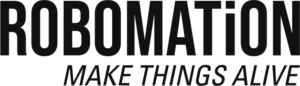1. How to Start Whilte Balace of the Color Sensor
(1) Place the power slide switch to the ON position.
(The state that the headlight changes color to rainbow color continuously)
(2) Wait until you hear a beep.
(3) Place the Turtle Robot on the white paper to be calibrated.
(4) Double click the button.
(5) Green flashes to begin calibration.
(6) The red light turns on with a “beep” sound to complete the calibration.
2. Calibrate White Balance with the Card
3. Calibrate White Balance when Line Coding
4. When You need to Calibrate White Balance?
– Each white paper has a color variation. Therefore, if you calibrate white balance on white paper, the Turtle robot will recognize the white accurately.
– Place the robot on a white piece of paper that you want to draw a line on before you line-code. Calibrate it so the robot recognizes lines and colors accurately.
– Even if the card is not recognized well, white balance should be calibrated.
5. Cautions
– Color calibration may not work well if you calibrate in the wrong way.
If the color is not recognized, please try again in the correct way.
Calibration on not white paper may cause Turtle robot’s malfunction.