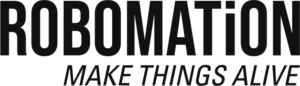Turtle Robot Play Mode : Autonomous Action Mode
What is Autonomous Action Mode?
The Turtle robot has a built-in autonomous mode of operation that operates without a Bluetooth connection.
How to Start Autonomous Action Mode
- Switch the power to the ON position and switch off the power within 1 second (before the “beep” sounds). And switch on again and start Autonomous Action Mode with a “beep-beep” sound and a flashing white light on the head light.
Mode # 1. Chameleon instrument
How to Use Chameleon Instrument Mode
(1) Enter Autonomous Action Mode. (White head light blinks)
(2) Click the back button shoertly. The head light turns off with a “beep” to enter the chameleon instrument mode.
(3) Scanning a specific color print or object with the color sensor part plays notes in response to seven colors.
How to Use Drawing Mode
(1) Enter Autonomous Action Mode. (White head light blinks)
(2) Press and hold the back button for more than 3 seconds. The head light turns red with a “chi-chi-chi” sound.
(3) When you release, the head light turns white and waits for card input.
(4) Slide one color coding card to the bottom of the Turtle robot’s head.
(5) When the card input is recognized, the card color light turns on with a “beep” sound.
(6) After a while, start drawing in the pattern shown on the card.
How to Use Rhythm Dance Mode
(1) Enter Autonomous Action Mode. (White head light blinks)
(2) Double click the back button. The headlights turn sky blue with a “siren” sound.
(3) Press the button to enter the rhythm data.
(4) Press the back button in rhythm.
(5) You can enter up to 16 beats.
(6) When the rhythm is completed, wait 3 seconds without pressing any button.
Cautions for Rhythm Dance Mode
– The movement starts in accordance with the entered rhythm.
– When the last rhythm is played, go back to the beginning and repeat the same rhythm.
– After repeating the rhythm five times, U-turn to move in the opposite direction.
– If you press the button while moving, it stops and if you press it again, it restarts.
– To enter a new rhythm
- Press the button to stop.
- Press and hold the button for 3 seconds to delete the rhythm and enter it again.
How to Use Running Race Mode
(1) Enter Autonomous Action Mode. (White head light blinks)
(2) Click the back button three times. The head light turns magenta with a “beep-beep” sound.
(3) Press the back button once to start the race.